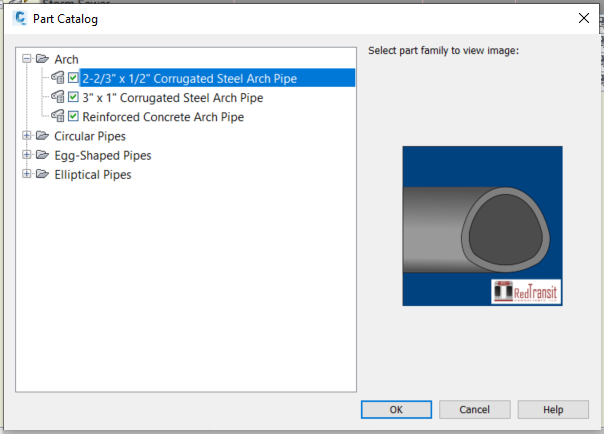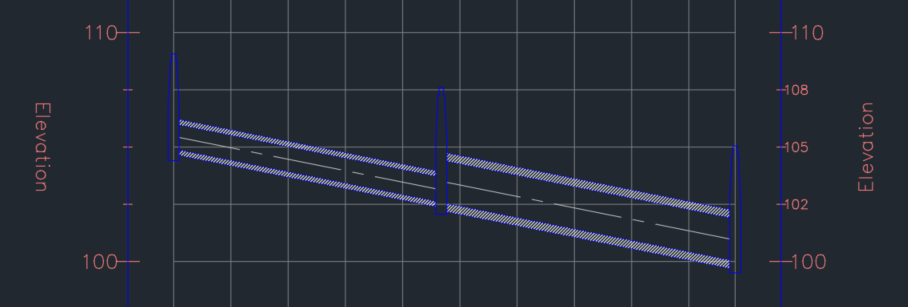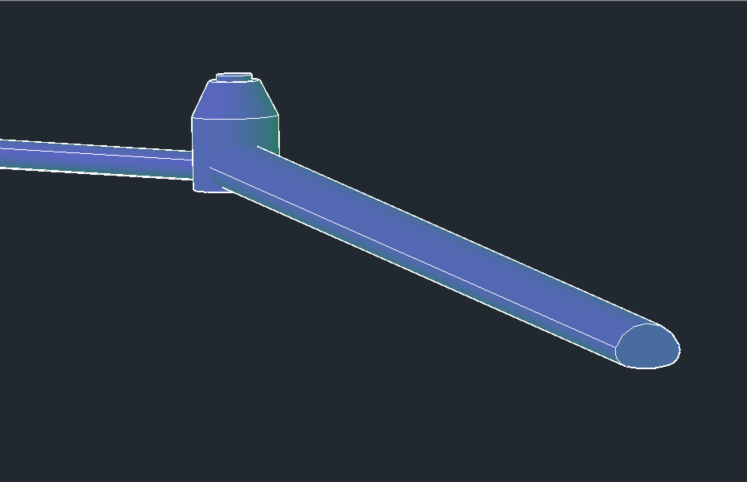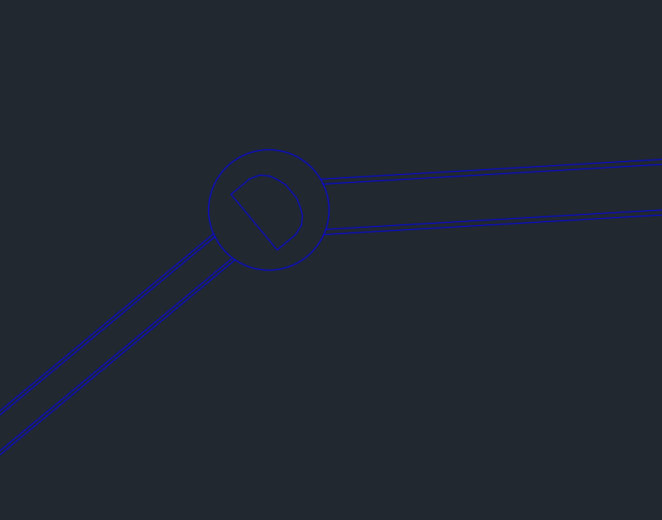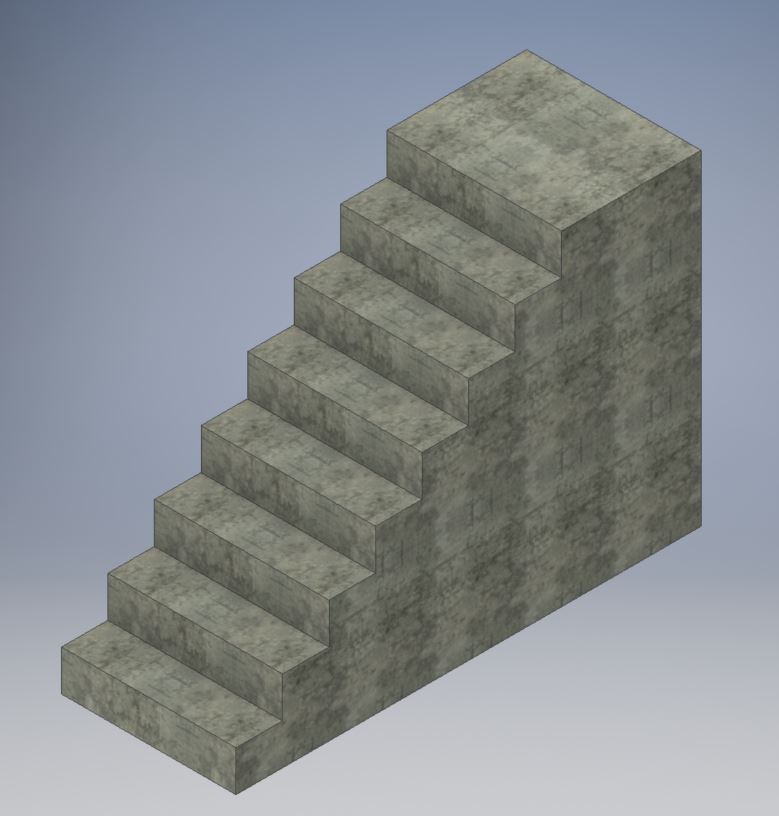
With this Parametric Stairs style for InfraWorks® 2019 and above, you can easily place and model stairs. The Parametric options allow you to change the Stairway Width, Overall Elevation Change, Step Height, and Tread Length while automatically computing the number of required steps based on your entries. The model also allows you to fill the model to the base vs only modeling the steps themselves.
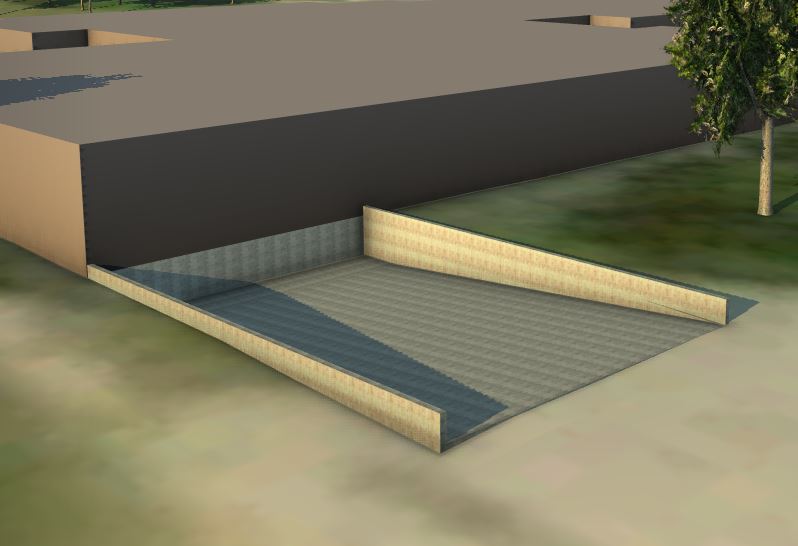
With this Parametric Truck Dock style for InfraWorks® 2019 and above, you can easily place and model a truck dock. The Parametric options allow you to change the Wall Heights, Truck Dock depths, lengths, widths and Ramp slopes while calculating the length of the ramp. Simply add a Terrain Hole Coverage Style around the truck dock when done to see through your surface.

With this Parametric Street sign style for InfraWorks 2019 and above, you can easily place and customize street signs throughout your model. The parametric options allow for adjusting the height of the pole, turning on / off four different signs, and customizing the text on each sign individually. The model provides a whole new means of labeling your roadways and enhancing your model presentation.
With this Pipe Network Part Catalog addition, you can create several types of Arch pipe for use like any other Civil 3D pipe in your design. Shortly after purchase, we’ll email you a zip file containing the necessary part catalog data needed to create Arch Pipe along with instructions to load into any Part Catalog and how to access these parts in your Civil 3D drawing file.